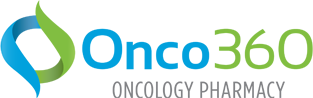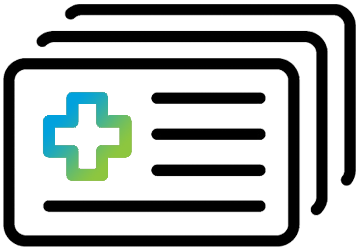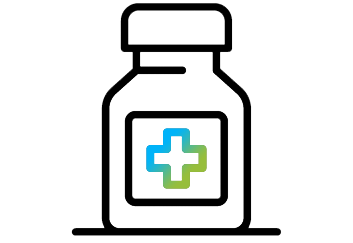Instant Access to Your Patients Specialty Prescriptions
As a member of the Onco360 Compass Provider Portal, you will have 24/7 access to your patients prescription details. With Onco360 Compass, you can monitor prescription status, refills, alerts, discontinued or transferred prescriptions, specialty pharmacy industry news, and complete patient prescription history. The Onco360 Compass Provider Portal provides the tools you need to help treat your patients more effectively – sign up or login today.
Compass Provider Portal Features
Frequently Asked Questions
The Onco360 Compass Provider Portal is a web-based tool available to Onco360 prescribing offices. As a prescribing partner Onco360 Compass helps you manage your patients medications, prescription details, refills, alerts, and transferred prescriptions.
To enroll in the Onco360 Compass Provider Portal select “Create Account” under the phone number in the top right corner. Fill in your provider and office details, and our account verification team will be in contact you shortly.
Your Onco360 Compass patient details can be viewed on your account dashboard. You will have the ability to monitor active prescriptions, pending prescriptions, refills, account alerts, and discontinued/transferred prescriptions.
Once you sign-in to your Onco360 Compass Provider Portal, your patient prescriptions can be tracked through the approval process. Selecting the “Pending Prescriptions” tab will provide a detailed update on your patients prescription that are moving through the approval process.
If you need assistance accessing the Onco360 Provider Portal, give us a call at 877.662.6633. We are happy to help.
Loading…